How To Properly Package Your MacBook Before Selling Your Device
07/27/2023

07/27/2023

Before deciding to sell your device, remember to remove your iCloud! If you were actually looking to sell your iPhone, iPad, or Apple Watch, please go here to see how to properly package for shipment.
Once you have made the decision to sell your Mac the next step would be for you to send it in to us to have it processed. The big question is, "How do I ship my MacBook without it getting damaged on its way there?" In this article we will go over the steps you should take to ensure that your MacBook does not get damaged on its way to us. This will guarantee that you get the highest quote for your device!
Before you get into selling your used MacBook Pro, you want to make sure that you have removed your iCloud account and any personal information from the device. If you need help with this, we have a few articles going over how to removed your iCloud account from your device.

You will need a few supplies to make sure your device gets to us safely. Here's what you will need:
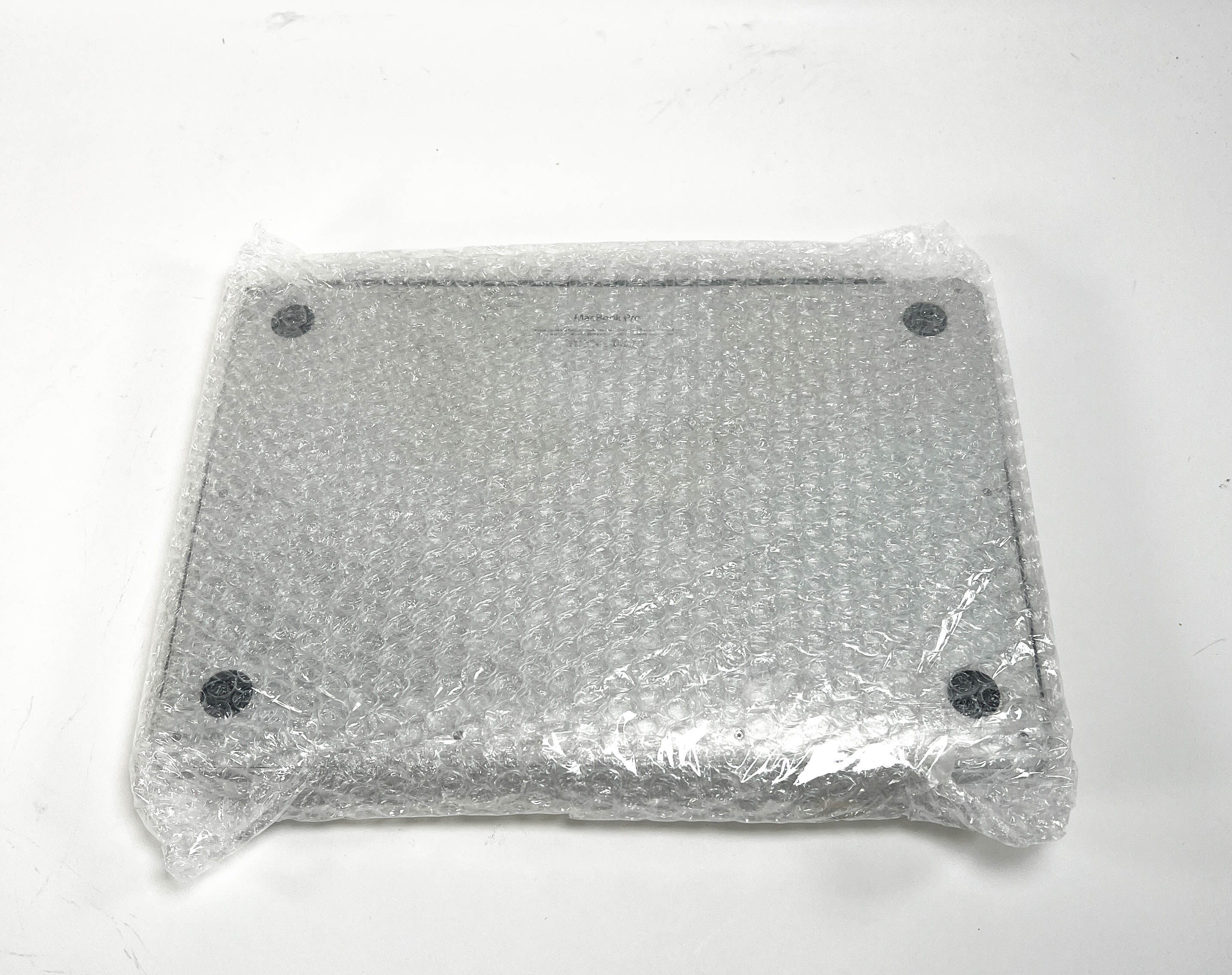
Before you place the device in the box, you want to completely wrap it in bubble wrap. We recommend doing two full layers of bubble wrap to make sure it is fully covered. We also recommend that you tape the bubble wrap so it does not slide off during shipment.

After you have wrapped your device in bubble wrap and taped the bottom of the box closed, the next step would be to add another layer of bubble wrap or padding to the bottom of the box. This will prevent any damage from happening when the device is moved around. After you have that layer, place the device in the box with any accessories you may have selected at the time of sale.

The last step would be to add some more protective padding to the inside of the box before you seal it. We recommend using your bubble wrap to fill any gaps between the device and the side of the box. This will prevent it from sliding around during transit. Finally, place one more layer above the device and seal the box.

Once you have your device securely packaged, just place the label on top and take it over to your local FedEx pickup location! Following these steps above should give your device the best chance of not getting damaged on its way to us and, in turn, get you the most money for your device!