What iPhone or iPad Do I Have?
07/28/2023
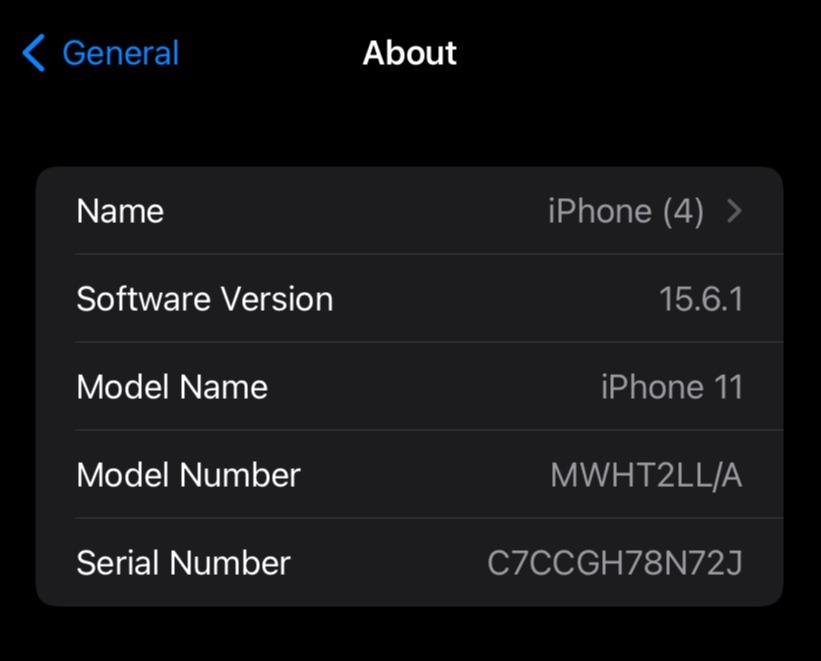
07/28/2023
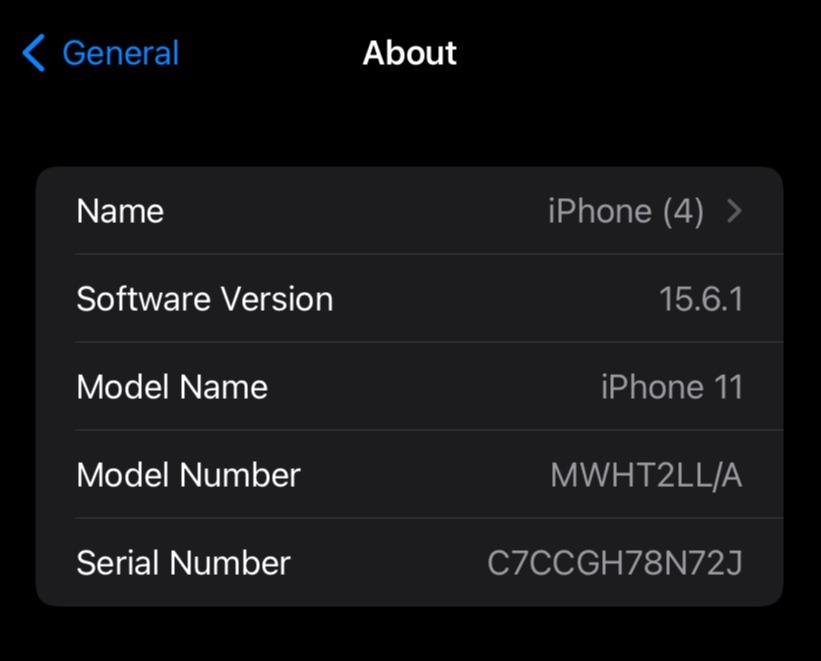
Knowing what device model you have isn't enough to get the best price for your old phone or tablet; you also need to understand why these specifics have such a significant impact on your payout. If you were selling a car, you wouldn't just say, "It's a Honda," and expect to get top dollar, would you? Customers want specifics; your device's color, carrier compatibility, storage capacity, and condition can all affect its value. A phone with more storage or a more recent release date typically fetches a higher price, but one with cosmetic damage or out-of-date software might fetch a lower price. By being transparent about these aspects, you can avoid wasting time on pointless negotiations and draw in serious buyers. Buyers will feel more confident and your selling process will run more smoothly from beginning to end if you are more accurate.
When it comes time to sell your iPhone or iPad the only way you are going to get an accurate quote is if you know what model you have and what the specs are. With so many different variations all looking similar it is easy to get confused about what you have. In this article we will go over the steps you can take to make sure you know exactly what you are selling.
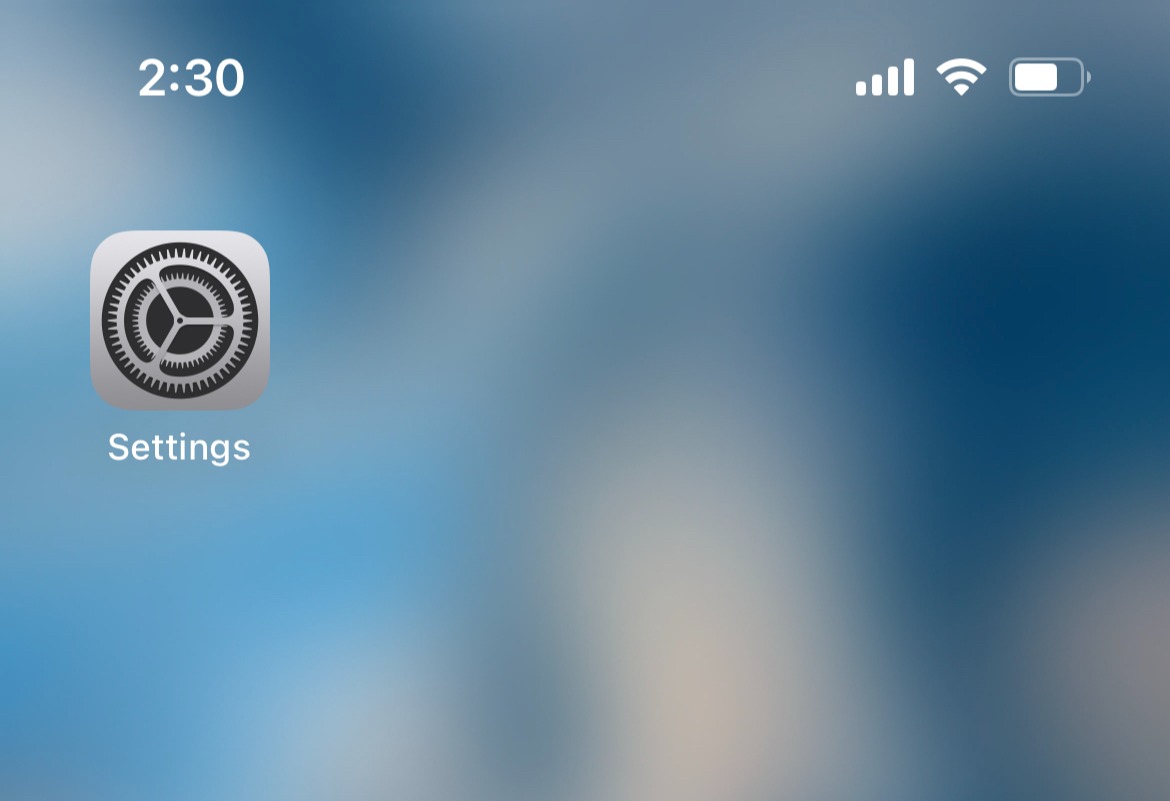
On your iPhone or iPad locate the "Settings" app and open it.
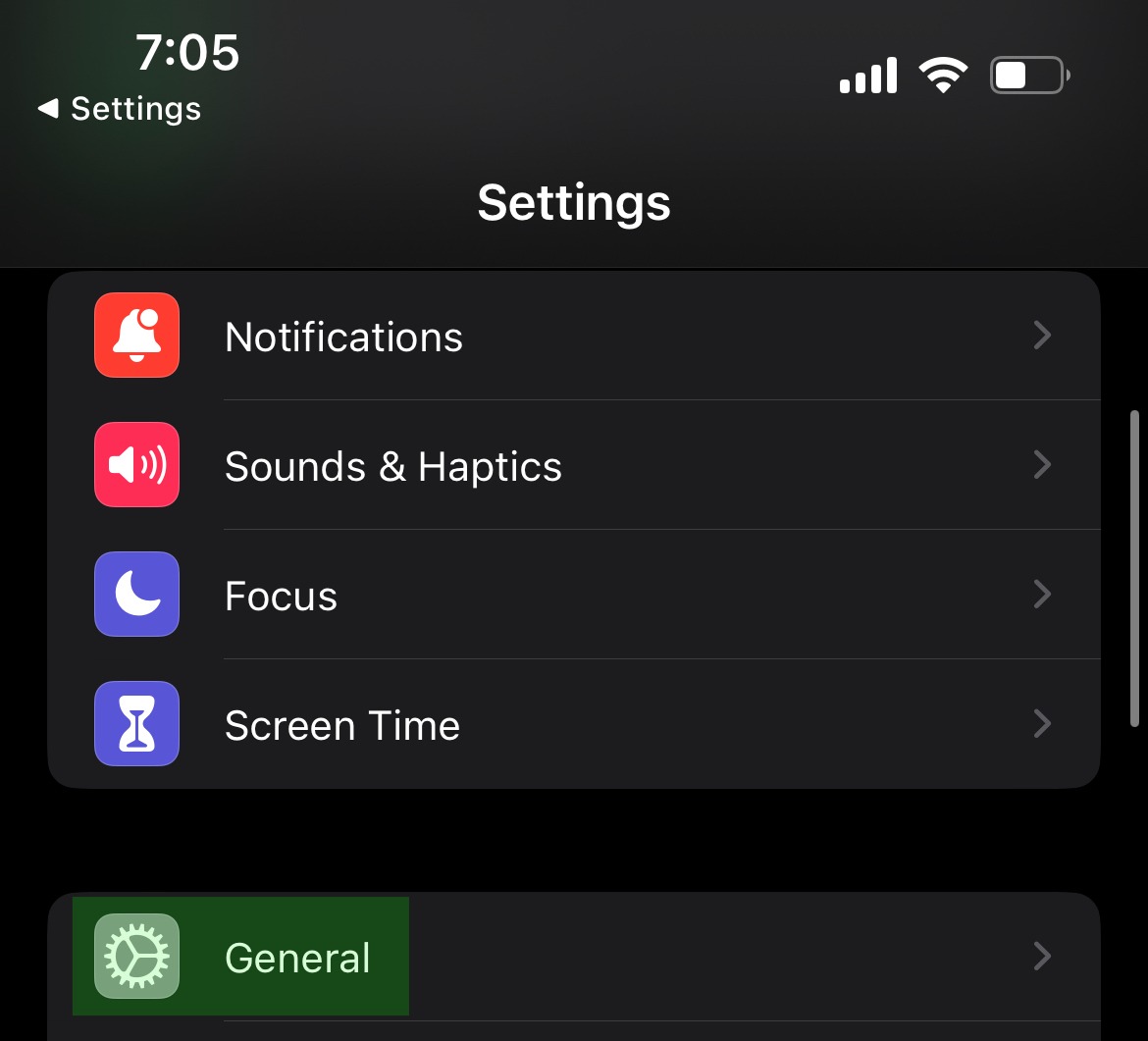
In the list of options in your settings app you want to scroll down until you find "General". Click that option and a new page will open.
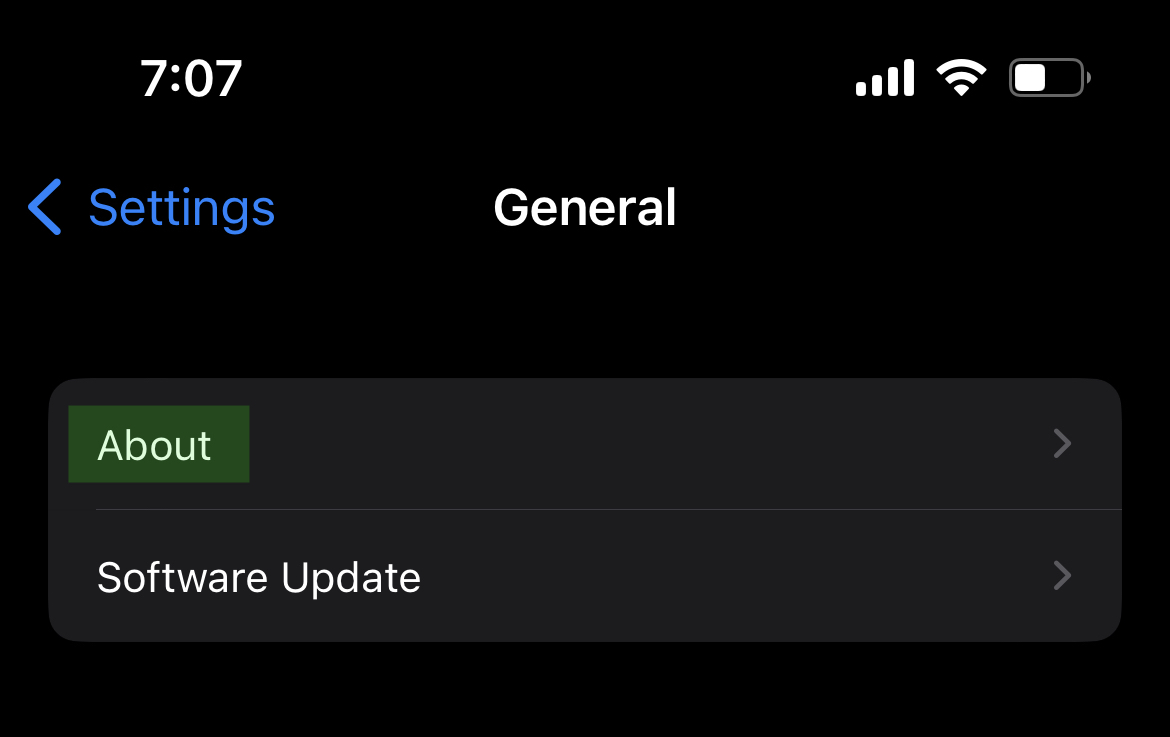
In the new list of options click the option that says "About". This will open up a new page with all of your devices information.
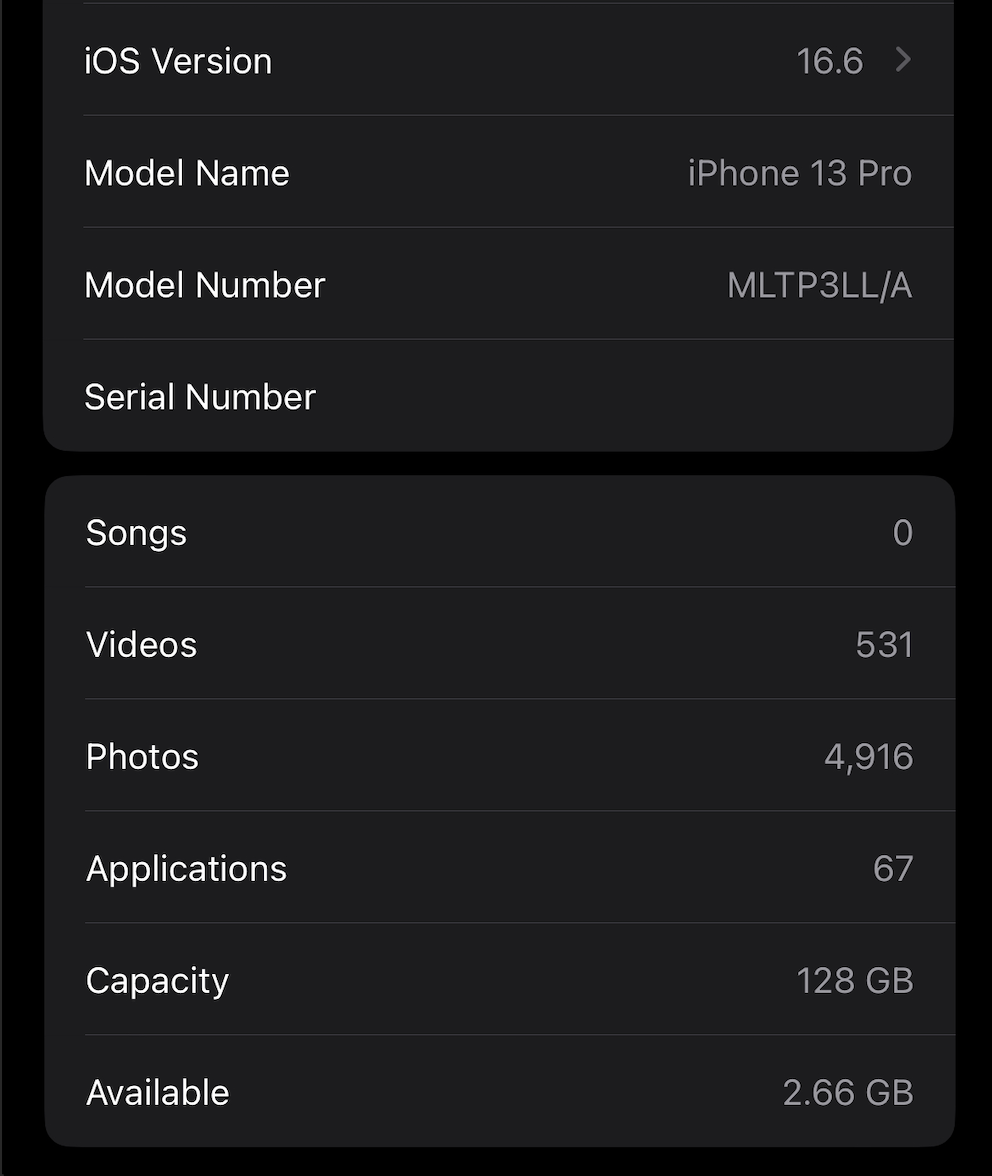
On this new page you will see all of the information you need to determine what your device is.
For iPhones, the most important things you will need are:
Every device has a unique model number that's like a fingerprint—it tells the complete story of what you own. This alphanumeric code (like A2172 for an iPhone 12) is incredibly valuable because it reveals not just the device type, but also the region it was made for, which can affect compatibility and value in different markets.
To prepare your iPad to sell, you'll need:
Pro tip: Don't guess about storage if you're not sure. Buyers can easily check this information, and providing inaccurate information will lower your quote or delay your sale. This is where being honest really pays off. Building trust with buyers and facilitating seamless transactions are achieved by accurately describing the state of your device, from that tiny crack you've been ignoring to that barely noticeable scratch. The opposite is true; many sellers fear that pointing out flaws will hurt their sale. Transparency leads to faster sales and fewer disputes.
Once you have all of this information you can be sure that you are getting an accurate quote for your device. Keep in mind that a few minutes spent collecting precise information can result in much greater financial gain. Take your time, go over everything again, and don't be afraid to ask for clarification if you have any questions. If are still not sure what model you have please feel free to reach out and we can help you figure out what you have!