How To Remove Your iCloud From A Broken iPhone or iPad
07/31/2023

07/31/2023

Did you break your iPhone or iPad and decide, rather than let it sit and collect dust, I am going to sell it? If so, the most important thing you have to do is remove it from your iCloud account. While it may seem impossible to remove it from a device that does not work, there is a simple way to get your iCloud off of your old iPhone or iPad!
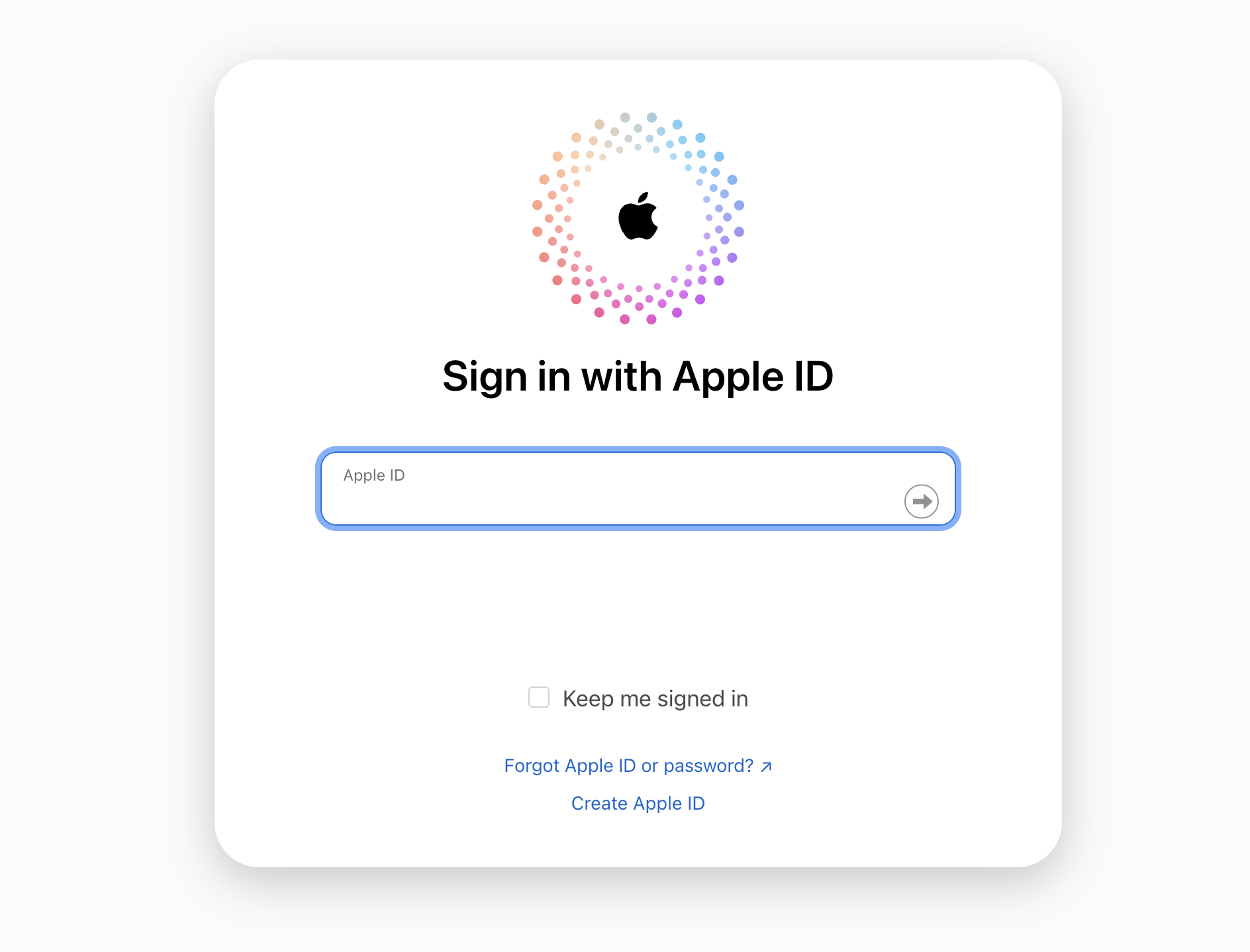
iCloud Login
Go to Apple's iCloud website and log in with the email address/Apple ID used for that iPhone or iPad.

Click on "Find my iPhone"
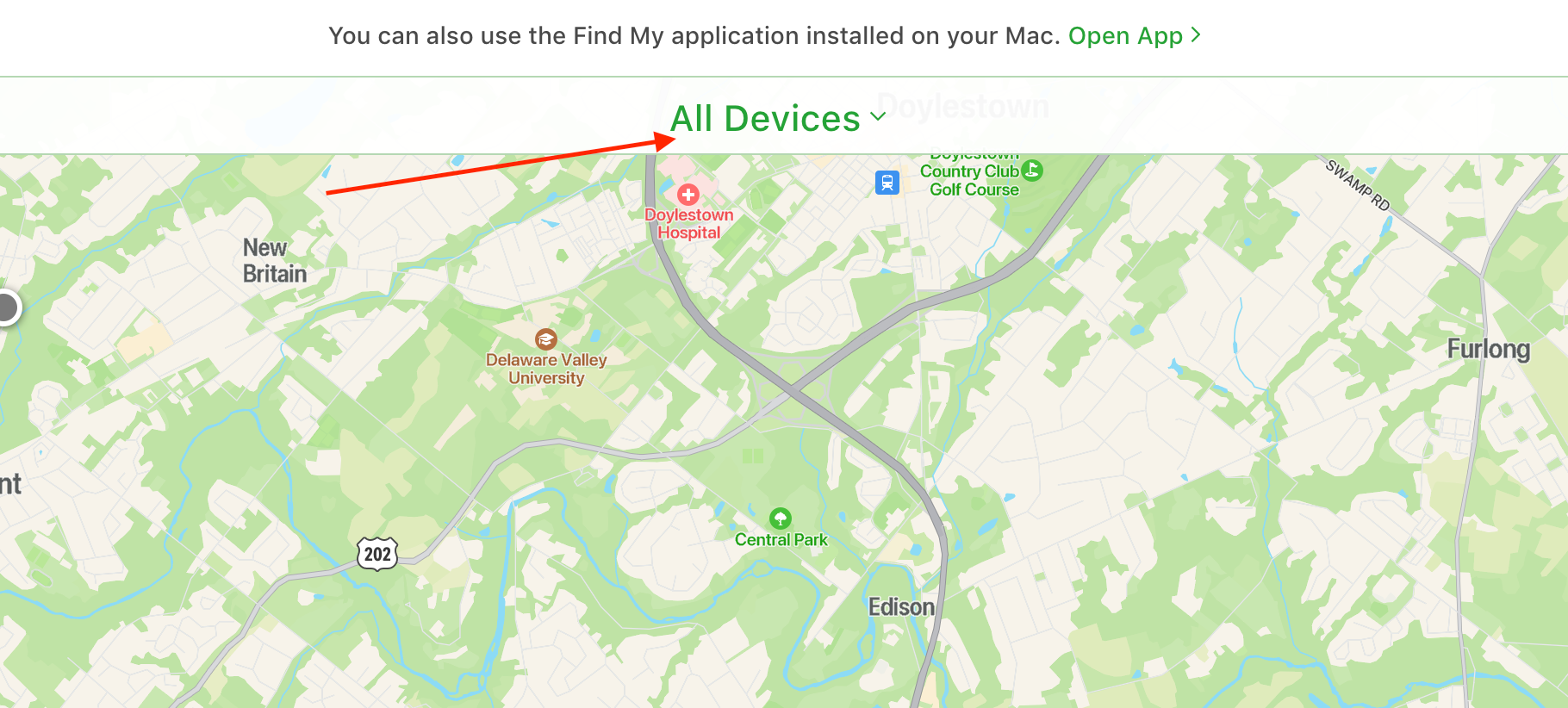
Click All Devices (this should be at the top), and then select the iPhone or iPad.
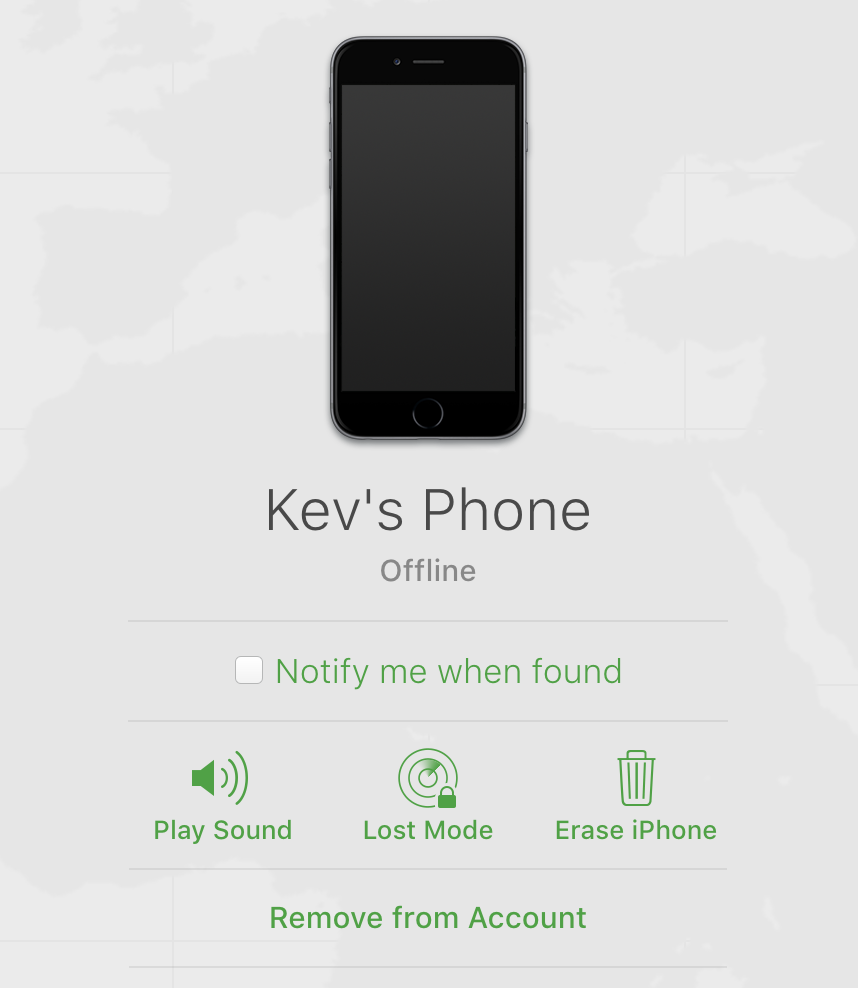
Wait a few seconds for the remove option to pop up and then click "Remove from Account".
Once you follow these steps, your iPhone or iPad should be free of iCloud! Taking care of this is the best way to make sure you will get the highest possible quote for your broken iPhone or iPad! Now, you're ready to sell and ship your broken iPhone or iPad!